You can use any text editors, but we would recommend using Notepad++ for its highlighting features. Don't worry its free :)
Here are the steps when translating TRAZERBOT:
Locate the "Languages" folder under your TRAZERBOT base directory
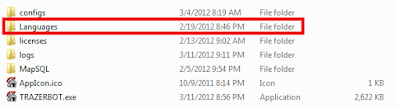
Locate the base xml file "en-US.xml" and open with your favorite text editor
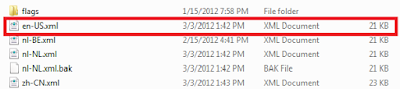
Start Translating! :)
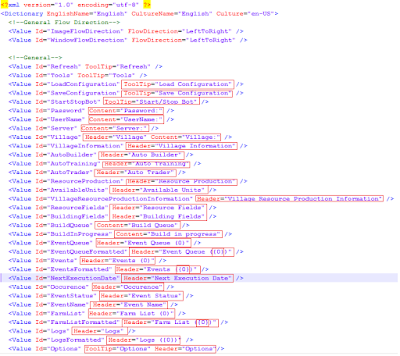
Just translate all elements except the "Id" element, and the header elements that is used to defined flow direction. There are cases of formatted text, these are entries with "{0}".."{1}".."{2}"..etc inside there translatable elements. These are content place holders of the actual value, you can re-arrange it but you need to preserve it in order for your translation to work properly.
After Translation you can send the translated file to trazerbot@gmail.com so we can integrate it in our future release. We would also be giving you a new unlimited license for TRAZERBOT :)




